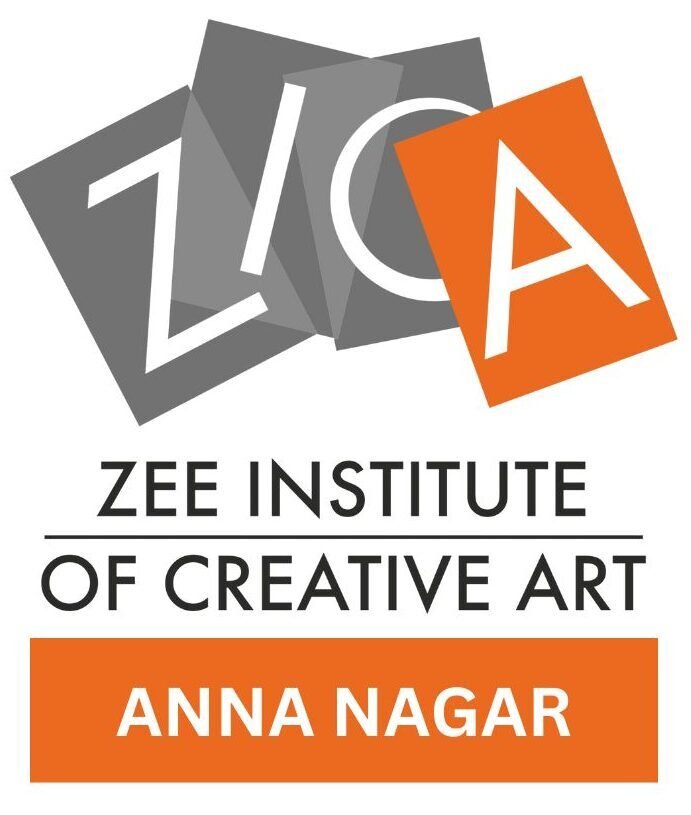I. Unreal Engine at a Glance: Redefining the Future of 3D Experiences
A. Explore how Unreal Engine transforms gaming, film, simulation, and real-time 3D design..
Unreal Engine is more than just a game development tool—it’s real-time 3D engine that’s redefining how industries visualize, simulate, and build experiences. From powering AAA video games to enabling LED wall filmmaking and immersive VR training simulations, Unreal’s impact is widespread. In fields like architecture and automotive, it allows creators to interact with hyper-realistic digital environments in real time, bridging the gap between imagination and execution.
B. The evolution of Unreal Engine from game dev tool to cross-industry powerhouse
Launched in 1998, Unreal Engine has evolved from a first-person shooter engine into a full-fledged development platform used by studios, corporations, and educators worldwide. Its journey from Unreal Engine 1 to UE5 introduced features like Nanite for ultra-detailed assets and Lumen for dynamic global lighting, making it a preferred engine for not only game studios but also for film, TV, healthcare simulations, and automotive visualization. Today, learning Unreal Engine game development means preparing for a career that spans multiple high-growth sectors.
II. The Unreal Dev Toolbox: What Every Learner Needs to Know
A. Key tools: Content Browser, World Outliner, Level Editor, and Material Editor
Mastering Unreal Engine begins with understanding its core interface tools. The Content Browser is where all your assets—textures, models, and and blueprints—are stored and managed. The World Outliner gives you a hierarchical view of every object in your scene, making complex level setups easier to manage. The Level Editor is your playground—where you build, arrange, and manipulate the world. Finally, the Material Editor allows you to create complex shaders visually, giving your assets realism through advanced surface properties. These tools form the backbone of any Unreal project, whether you’re creating a game or a virtual set.
B. Real-time lighting, Lumen, Nanite, and simplified asset pipelines
Unreal Engine 5 introduces two revolutionary systems—Lumen and Nanite—that streamline real-time rendering and asset creation. Lumen enables fully dynamic global illumination and reflections, eliminating the need for baked lighting and dramatically improving visual quality. Nanite, on the other hand, allows you to use film-quality assets without worrying about polygon counts, thanks to its virtualized geometry system. Together with efficient asset pipelines that support drag-and-drop workflows, version control integration, and live updates, these features simplify high-end development even for small teams or solo creators.
III. Learning the Craft: From Blueprint Logic to Custom C++
A. Visual scripting with Blueprints for rapid iteration
Blueprints in Unreal Engine empower creators to build gameplay mechanics visually without writing a single line of code. This powerful node-based system allows developers to prototype and implement functionality—from player movement and triggers to UI and events—quickly and intuitively. Ideal for artists, designers, and beginners, Blueprints reduce the technical barrier, enabling fast iteration and experimentation while keeping projects highly functional and professional.
B. Integrating C++ to create deep, scalable gameplay systems
While Blueprints are powerful, integrating C++ unlocks the full depth and scalability of Unreal Engine. C++ offers greater control over memory management, performance, and customization, making it essential for complex systems like multiplayer logic, AI behavior, or custom rendering features. Developers often use both—blueprints for visual logic and C++ for heavy lifting—creating a flexible and efficient workflow. By learning C++, you future-proof your skills and gain the technical proficiency needed for AAA game development or high-end simulation work.
IV. Building Game Worlds from Scratch
A. Designing immersive environments with terrain tools and lighting systems
Creating immersive worlds in Unreal Engine starts with mastering terrain sculpting, foliage painting, and atmospheric effects. Using tools like the Landscape System, developers can design vast terrains with hills, valleys, rivers, and dynamic weather. Coupled with real-time lighting, Lumen, and Sky Atmosphere, these environments come alive with photorealistic quality. Whether you’re building a lush forest, a dystopian city, or an alien planet, Unreal provides everything needed to set the tone, mood, and realism for compelling gameplay.
B. Character mechanics, player control, and camera logic explained step by step
A game world is only as engaging as the characters that inhabit it. Unreal Engine simplifies the process of implementing character mechanics through its Character class and animation blueprints. You’ll learn to add movement, jumping, crouching, and interaction systems, while also mastering camera control—be it first-person, third-person, or cinematic. From smooth transitions to responsive controls, you’ll build a fully functional player system that enhances gameplay and complements the environment seamlessly.
V. Elevating Experience: FX, Audio, and Cutscene Creation
A. Using Niagara for stunning effects, ambient detail, and simulations
The Niagara visual effects system in Unreal Engine lets developers create breathtaking particle effects that elevate game immersion. From fire, smoke, and rain to complex magic spells and environment-driven simulations, Niagara gives you full control over behavior, interaction, and visuals. Whether you’re adding ambient dust to a sunlit forest or simulating explosions during a boss battle, Niagara integrates seamlessly with gameplay systems, making your game feel more alive and reactive.
B. Audio mixing, sound cues, and creating in-game cinematics with Sequencer
Sound is a powerful storytelling tool, and Unreal Engine’s audio engine allows you to build immersive soundscapes with layered cues, ambient audio zones, and spatial sound mixing. Combined with Sequencer, Unreal’s cinematic editor, you can create movie-quality cutscenes, dialogue moments, and interactive storytelling segments. With keyframe animations, camera control, and audio syncing all in one timeline, Sequencer empowers you to craft compelling narratives that play out dynamically within your game.
VI. Playtesting to Publishing: Finalizing Your Unreal Project
A. Testing gameplay, fixing bugs, and optimizing for performance
Once your game is feature-complete, rigorous playtesting becomes essential to ensure a polished player experience. This phase involves identifying bugs, tweaking gameplay balance, and checking for usability issues across different hardware setups. Unreal Engine offers powerful debugging tools, real-time performance profiling, and visual logs that help diagnose and resolve errors efficiently. Optimization techniques such as LOD (Level of Detail) management, occlusion culling, and efficient asset streaming are applied here to make sure your game runs smoothly without compromising visual quality.
B. Packaging for PC, mobile, console, and VR deployment
After refining your project, Unreal makes it seamless to package and deploy your game across platforms like PC, Android, iOS, PlayStation, Xbox, and VR devices. With a few configuration steps in the Project Settings and Build configurations, you can export your game with optimized platform-specific settings. Unreal Engine’s cross-platform support ensures that developers can deliver consistent experiences to diverse audiences, whether it’s a VR exploration game, a mobile puzzle, or a high-end console shooter. This stage transforms your creation from a local build into a fully playable, distributable game.
VII. Unlocking Careers with Unreal Engine Game Development
A. Job-ready skills through Unreal Engine game development
Mastering Unreal Engine game development prepares you with cutting-edge, job-ready skills that are highly valued across multiple industries—gaming, virtual production, simulation, and more. You’ll gain expertise in Blueprints, C++, lighting systems like Lumen, and effects with Niagara, making you a strong candidate for roles such as Unreal Engine Developer, Technical Artist, Gameplay Programmer, or VFX Engineer. These hands-on skills enable you to confidently build immersive experiences and solve real-time 3D challenges in professional environments.
B. Freelance, indie, and AAA career paths in Unreal Engine game development
Unreal Engine game development opens up diverse career opportunities—whether you’re interested in freelancing, launching an indie title, or working with top-tier AAA studios. With Unreal’s powerful toolset and royalty-based licensing, indie creators can build and monetize their games without heavy upfront costs. Freelancers can offer niche services in 3D environments or AR/VR development, while studio aspirants can leverage strong portfolios and community involvement to land jobs. This course equips you with the foundation and direction to turn your passion into a career.