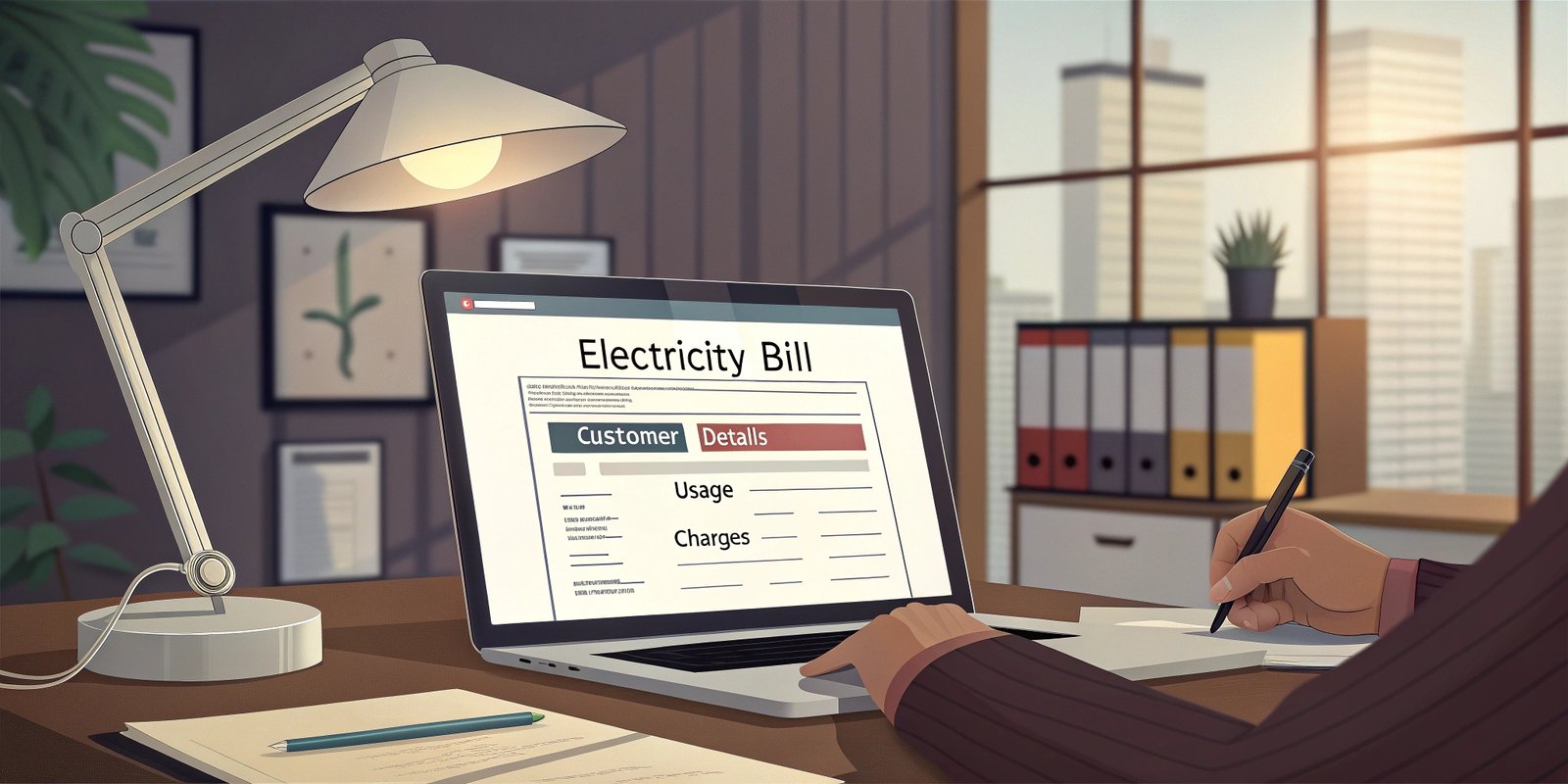Electricity bills are part of everyone’s life whether you’re a homeowner, tenant, landlord, or business owner. But what if you need to generate an electricity bill yourself? Perhaps for a shared rental, educational project, software testing, or personal budget tracking. In 2025, this process has become incredibly simple, thanks to digital tools and a basic understanding of how billing works.
What is an Electricity Bill?
An electricity bill is a document that reflects the amount of energy (in kilowatt-hours, or kWh) a household or business has consumed during a billing period. It includes charges based on usage, fixed service fees, government taxes, and other surcharges. It’s typically issued monthly or bi-monthly by your local utility provider.
Why Would You Need to Generate One Yourself?
There are many legitimate reasons to create your own electricity bill:
-
Landlords billing tenants based on shared meter usage
-
Freelancers and businesses calculating shared utility expenses
-
Students or educators creating sample bills for training or learning
-
App developers or UX designers needing test data
-
Individuals who lost a bill and want a replica for records
Manual Electricity Bill Generation: Step-by-Step
If you want to understand or manually create a bill from scratch, here’s how:
1. Collect Meter Readings
Start with your:
-
Previous reading (start of the billing cycle)
-
Current reading (end of the billing cycle)
Example:
Previous Reading: 3456
Current Reading: 3921
Units Consumed = 3921 – 3456 = 465 kWh
2. Determine the Unit Rate
Check your local electricity rate. It’s usually charged per unit (kWh). This could vary by:
-
Residential vs. commercial use
-
Time of day (peak/off-peak rates)
-
Location or region
Example:
Rate per unit: $0.15
Energy Charges = 465 × 0.15 = $69.75
3. Add Fixed Charges and Surcharges
Most utility providers also charge:
-
Fixed monthly charge (e.g., $10.00)
-
Fuel adjustment charge (e.g., $5.00)
-
Environmental or regulatory fees
4. Apply Taxes
Governments often apply taxes (e.g., 5% VAT or energy tax).
Subtotal: $69.75 + $10.00 + $5.00 = $84.75
Tax (5%) = $4.24
Total Bill = $84.75 + $4.24 = $88.99
5. Create the Bill Layout
You can create a bill layout manually in Excel, Word, or Google Docs with the following details:
-
Customer name and address
-
Billing date and due date
-
Meter number and customer ID
-
Unit consumption and itemized charges
-
Total amount due
-
QR code (optional for digital payment)
-
Your or the utility provider’s contact information
How to Generate an Electricity Bill Using Online Tools
If you’re looking for convenience and a professional design, online electricity bill generators are your best friend. These platforms are designed for non-tech users and can produce polished bills in under 5 minutes.
Top Online Bill Generators in 2025:
-
UtilityBillGenerator.com – Easy UI with various country formats
-
Billdu.com – Invoice and utility bill templates for businesses
-
PDFSimpli – Upload, fill, and edit PDF utility forms
-
Invoicely – Great for landlords and small business owners
How Do These Tools Work?
Most online bill generators follow a simple 3-step process:
-
Enter Information: Customer name, address, meter number, dates, readings, etc.
-
Input Charges: Enter units consumed, rate per unit, taxes, and any fixed fees.
-
Preview and Download: Generate a PDF or printable version of your bill instantly.
Some tools also let you:
-
Add your company logo
-
Simulate utility company branding
-
Include barcodes or QR codes
-
Email bills directly to customers or tenants
When Should You Not Use a Bill Generator?
It’s important to remember: Never use a self-generated electricity bill to commit fraud or deceive a bank, government agency, or service provider. This is considered a criminal offense.
These tools are meant for:
-
Personal records
-
Educational use
-
Tenant-landlord agreements
-
Business mockups
-
Expense tracking
Always use them ethically and transparently.
Conclusion
Generating an electricity bill in 2025 is no longer a complex task. With basic meter reading and rate knowledge or the help of online tools you can easily create bills for almost any legitimate purpose. Whether for budgeting, shared housing, business needs, or training, understanding how electricity bills work puts you in control.